The Sound of the Computer Speakers and Microphone are Too Low
We have a newly bought computer. When we use headphones, no matter the audio ouput from the speakers or the audio input from the microphone, even if we turn the volume of the headphones and computer sound to the maximum, we can hardly hear it.
We solved the problem with the following methods finally.
Disable Windows Automatially Reduce the Volume of Sound
Windows OS automatically reduces certain sounds. We can try to disable the automatically setting.
Open Control Panel, click Hardware and Sound:

Then Click Change system sounds in the new window, and select Communications tab page:
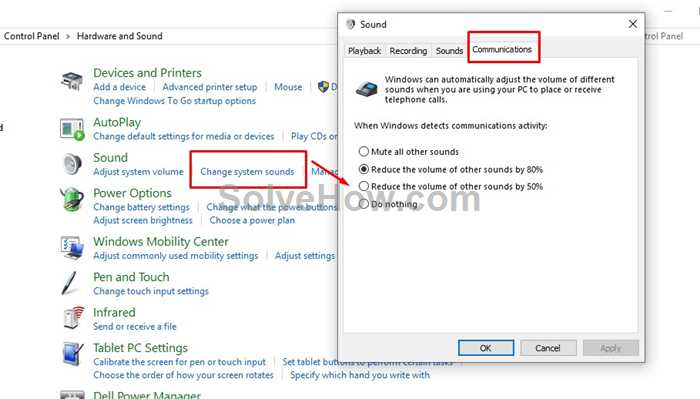
Now we can see the Windows OS has set "Reduce the volume of other sounds by 80%" by default, we can set it to "Do nothing".
Increase Microphone Boost Value
If the Microphone's sound is still low, you can try to increase Microsoft Boost Value:
Still in the same window, we change to click Recording tab page, select Microphone, and then click Properties button.
In the Microphone Properties window, select Levels tab page, here you can adjust Microphone Boost value.
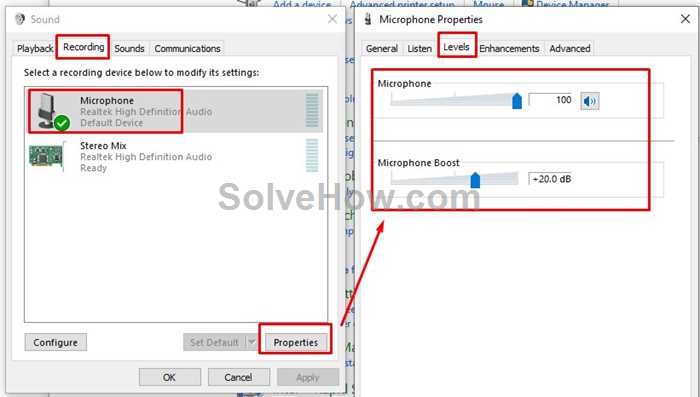
Search
Categories
Share
Site QR Code
