How to Freeze a Row in Google Sheets
2022-06-18
When we use Google Sheets, we often need to freeze header rows so that we can sroll down the page but the headers are visible all the time.
How to Freeze a Row in Google Sheets?
1: Select the row or multiple rows that you want to freeze;
2: Select menu item View, and then Freeze.
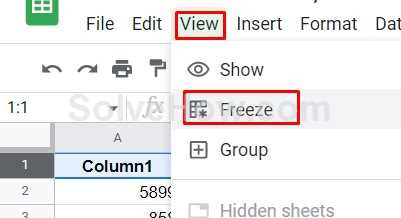
You can freeze a single row or multiple rows. You can also "Unfreeze" rows by select No rows from the Freeze menu items
You can also freeze a column or multiple columns.
Search
Categories
Share
Site QR Code
